Press Alt+W key will show winner photos already drawn in current scene, winner photos will scroll from the bottom to top in screen.
Default photo size when show winner photos equals the size of rolling photo. You can customize the photo size in Options window.
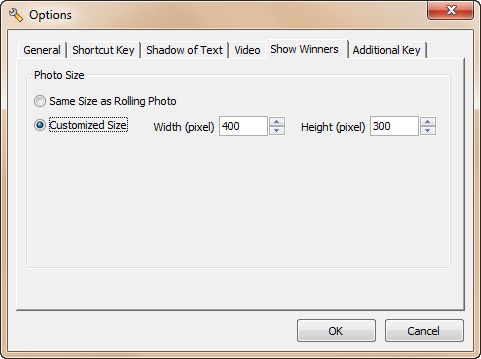
When showing winner photos, you can:
➢Press Alt+U key to speed up scrolling
➢Press Alt+D key to speed down scrolling
➢Press Alt+W key to close winner show window