You can hide the default scene buttons when running the lottery, you can use pre-defined shortcut keys to control the lottery. Open the 'Options' window and tick off the checkbox.
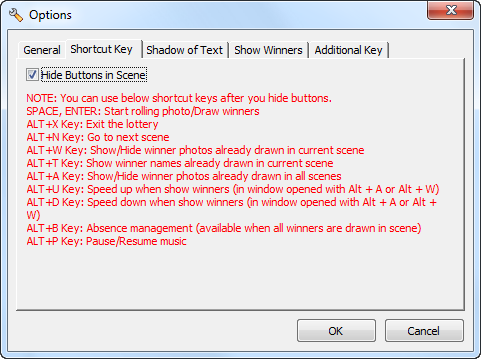
Pre-defined shortcut keys are listed in below table:
Shortcut key |
Description |
Enter, Space |
Start rolling photo/Draw winners |
Alt + X |
Exit the running lottery |
Alt + N |
Go to next scene |
Alt + W |
Show/Hide winner photos already drawn in current scene |
Alt + T |
Show winner names already drawn in current scene |
Alt + A |
Show/Hide winner photos already drawn in all scenes |
Alt + U |
Speed up when show winners (in window opened with Alt + A or Alt + W) |
Alt + D |
Speed down when show winners (in window opened with Alt + A or Alt + W) |
Alt + B |
Absence management (available when all winners are drawn in scene) |
Alt + P |
Pause/Resume music |