If you take photos with digital camera, the file size of a photo is often greater than 2M bytes, it will take more time for Photo Lottery Director to read a large photo file from disk, thus will lead to slower rolling, so it is necessary to decrease the photo size.
There is a 'Resize Photos' button in the 'Photo Management' window, with this button you can resize all photos in selected photo group in batch mode.
NOTE: back the photo files before perform batch resize operation.
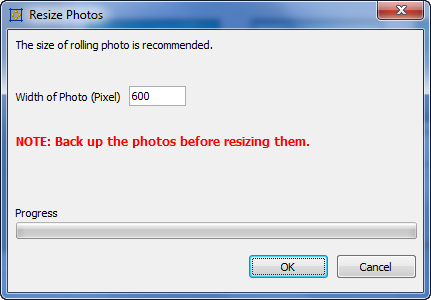
The recommended destination width is 600 pixels.