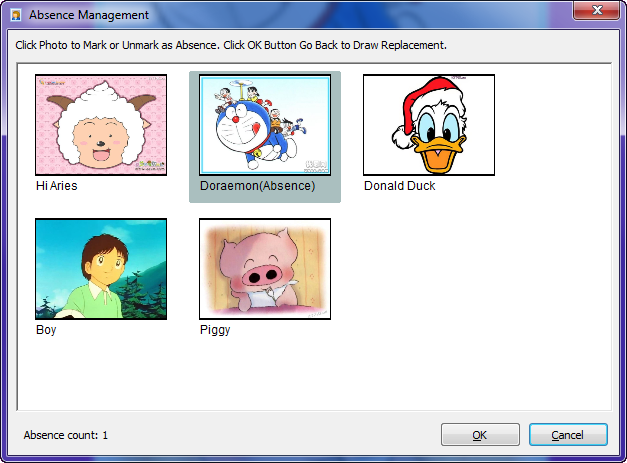If the winner is not present in the meeting or party, a replacement can be drawn.
1) Absence management is available when all winner photos are drawn in the scene.
2) Press Alt + B open the 'Absence Management' window. Click a winner photo to mark/unmark as absence. Click OK button when all absence winners are marked, then go back to draw replacement.