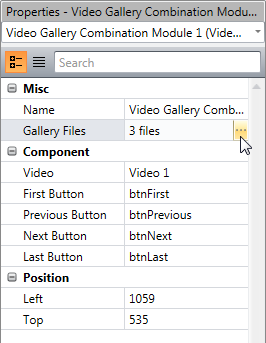The video gallery combination module can achieve the video gallery browsing function by associating the video component and the button components on the page. To achieve a complete video gallery browsing function, 5 components are required.
Video component: the video component used to play videos when browsing the gallery.
First Button component: the button component used to navigate to the first video when browsing the gallery.
Previous Button component: the button component used to navigate to the previous video when browsing the gallery
Next Button component: the button component used to navigate to the next video when browsing the gallery.
Last Button component: the button component used to navigate to the last video when browsing the gallery.
In the property window of the video gallery combination module, you can edit the list of video files in the gallery. Please look at the image below and click the "..." button of "Gallery Files" you can add or delete video files in the gallery.