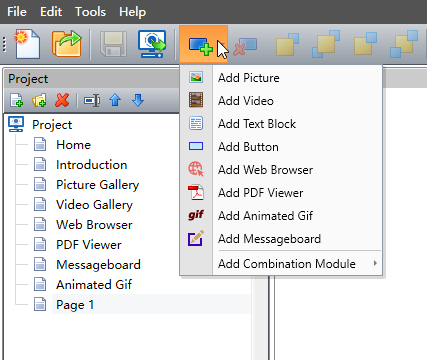You can add the following components to the page:
Picture: used to display picture file.
Video: used to play video file.
Text Block: used to display rich text format document.
Button: used to link to other page or to work as a function button of the combination module.
Web Browser: used to browse web pages.
PDF Viewer: used to view PDF document.
Animated Gif: used to play animated gif (gif format) file.
Messageboard: used to handwrite message.
Select a page, then click the "Add Component" button in the toolbar, click a component in the component list, and the software will adds the selected component to the current page. As shown in the following image: